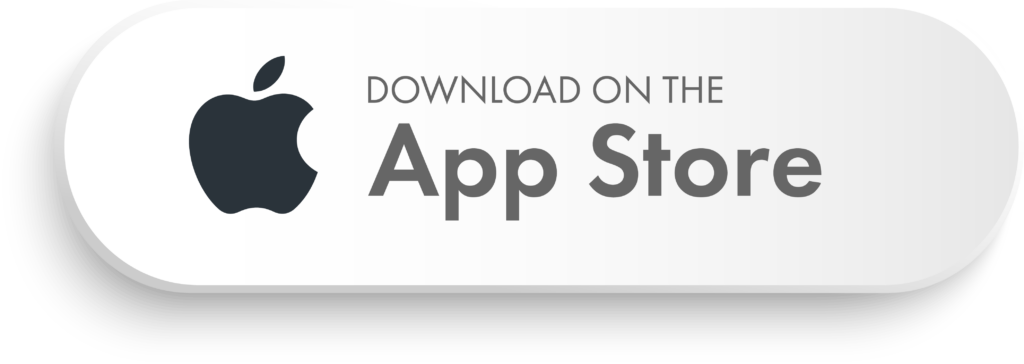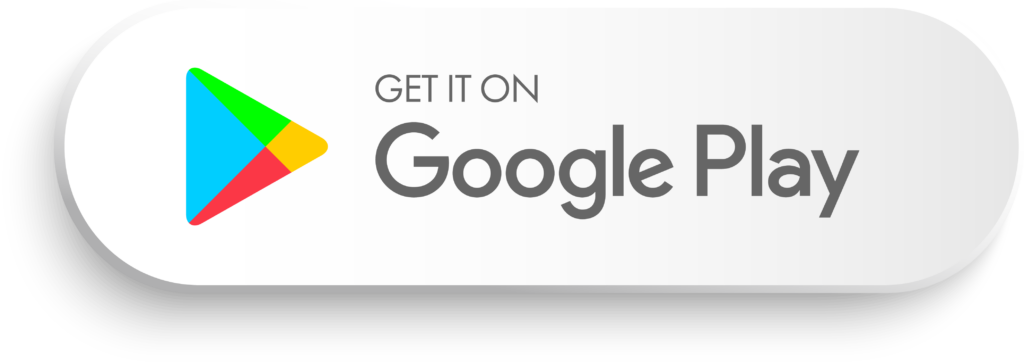Are you contemplating a makeover for your home’s exterior but feeling uncertain about color choices? Whether it’s your garage door or front entrance, finding the perfect color scheme can be a daunting task. That’s where Remodel AI comes in to save the day!
Today, we’re delving into the world of exterior design with a comprehensive tutorial inspired by a recent user query. Gina, one of our valued app users, sought guidance on visualizing different color options for her garage door and front door. To address her query, we provided a detailed walkthrough using our Remodel AI app. Let’s dive in and explore how you can effortlessly transform your home’s exterior with just a few clicks.
Step 1: Uploading Your Photo
First things first, let’s get your photo uploaded to Remodel AI. Whether you’re using a tablet or phone, the process is the same. Simply navigate to the exterior editor within the app and upload your photo. For convenience, you can easily access images stored on your Google Drive or device.
Step 2: Exploring Color Options
Now that your photo is loaded, it’s time to dive into the fun part—exploring different color options! We’ll start with the garage door. Using the reskin tool, begin by selecting the area you want to modify. Remember, it’s better to err on the side of covering too much rather than too little to ensure accurate results. Experiment with descriptive keywords like “black garage” or “modern garage door” to guide the AI in generating the desired look. Don’t hesitate to hit “generate” multiple times until you find the perfect match. Once satisfied, accept the chosen design and proceed to the next step.
Step 3: Refining Your Front Entrance
Next up, let’s focus on the front door. Whether you’re considering a bold black or a subtle accent color, Remodel AI has you covered. Use the reskin tool to select the area you wish to modify, keeping in mind any existing features you’d like to maintain, such as window frames. Again, experiment with descriptive terms to communicate your vision to the AI. Take advantage of the “generate” button to explore various options until you discover the ideal look for your home.
Step 4: Fine-Tuning and Saving Your Design
As you experiment with different color combinations, don’t hesitate to adjust mask sizes and refine your selections to achieve the perfect result. Once you’ve found the ideal design, simply hit “save” to preserve your masterpiece. From there, you can easily share your newly envisioned exterior with friends, family, or even professionals for further feedback or implementation.
Step 5: Bringing Your Vision to Life
With your customized design in hand, it’s time to bring your vision to life. Whether you’re planning a DIY project or seeking assistance from a professional, Remodel AI provides the inspiration and confidence needed to transform your home’s exterior with ease.
Redefining Your Living Spaces
Thanks to Remodel AI’s intuitive tools and user-friendly interface, exploring different color options for your home’s exterior has never been easier. Whether you’re envisioning a sleek black garage door or a vibrant front entrance, Remodel AI empowers you to bring your ideas to life with confidence and creativity. So why wait? Start visualizing your dream home exterior today with Remodel AI!
We hope this tutorial has been helpful in guiding you through the process of transforming your home’s exterior with Remodel AI. If you have any questions or need further assistance, feel free to reach out to our support team. Happy remodeling!